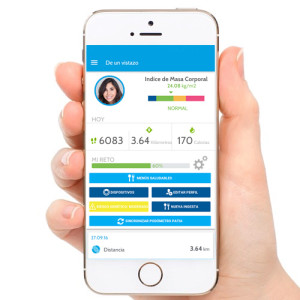How to synchronize your Patia pedometer with DIABETESprevent app?
Control apps, pedometers and other wearables are great motivational tools to achieve your goals. Using a pedometer will make the difference once you establish physical activity into your daily routine. As a DIABETESprevent user the pedometer will help to optimize the use of the app accomplishing your goals. Let us explain how to easily synchronize the Patia pedometer with the DIABETESprevent app.
The Pack DIABETESprevent pedometer gathers information of your daily activity. The information helps to define and follow up of physical activity plan to improve your food intakes and fitness, besides promoting a healthy lifestyle.

The Patia activity bracelet picks up the body movement and collects the data without any effort on your part. It acquires the following data: steps, time, distance in kilometers and calories consumed. The collected information is transferred to your personal profile when it´s synchronized with the DIABETESprevent app. As a result, the user can keep a better follow up the active lifestyle.
Patia pedometer extrafeatures:
- Up to 7 days’ battery charge.
- Always active and available to synchronize via Bluetooth 4.0.
- It is a watch.
How to synchronize your Patia pedometer with the DIABETESprevent app?
First of all, be sure your pedometer battery is charged. The first time you turn it on keep the switch pressed to awake it from the hibernation mode.
Step 1: Select Patia pedometer
Open DIABETESprevent app. In the start-up screen you will see the option: DEVICES. Choose your PATIA PEDOMETER. You´ll be asked to activate the smartphone Bluetooth, switch it on.
A screen with all the active devices should appear and your Patia pedometer should be there. Select it. An “ALREADY CONNECTED” pop-up should appear (the pedometer Bluetooth stops flickering).
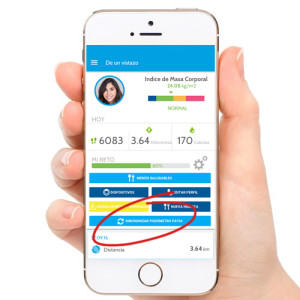
Step 2: Syncronize
Click the PATIA PODOMETER SYNCHRO option. It may take a few seconds (you´ll see a progress bar).

All the pedometer data shall upload to the app. Repeat this process each time your device get unsynchronized.
Step 3: follow up
Once your Patia pedometer is synchronized, you´ll be able to follow up in your DIABETESprevent app in the menu: my follow up.

Your daily activity shall be recorded in your pedometer. Have a look every day. Make a decision to increase it. Start with small steps forward, such as walking the stairs rather than the lift, or going for small walks that you can register in “My routes” function.
Latest posts by PATIA Diabetes (see all)
- Coronavirus y Diabetes: guidelines - 27 March, 2020
- Interview with Jaakko Tuomilehto: the key role of genetics in prevention of type 2 diabetes - 28 April, 2017
- Type 2 diabetes, hypertension and kidney disease - 10 April, 2017